
Though our Content Management System is based on our standardized design, each system may differ slightly depending on your specific needs. If you do not find the answers you are looking for on this page, please Email Us your questions.
Sample CMS – This refers to the sample Content Management System (CMS) that we created for users who would like to familiarize themselves with our system, either before or after purchasing a CMS for their own website.
Sample Website – This refers to the website that our Sample CMS is linked with, so that you can see how the changes you make in the Sample CMS affect an actual website on the internet in real time.
CMS stands for Content Management System. You can use a CMS to add/delete/edit the text and photos in your own website in real time – no programming or design experience necessary. Just log into your custom admin page, click the page of your website that you would like to maintain, and get to it! Simply click Save, and your updates will immediately appear on your website.
Your CMS will allow you to update your website any time of day as often as you'd like, from any computer with internet access.
To check out the GD Design Studio CMS for yourself, feel free to play and get acquainted with our Sample CMS by clicking the link below:
GD Design Studio Sample CMS: http://cms.gddesignstudio.com/admin/
Back to topA Content Management System is perfect for people who:
Need to edit their website content on a regular basis but don't want to pay for a designer each time they want to make a change.
Want 24/7 control over everything that happens in their website.
Back to topOne-Time Setup Fee:
The custom designed Content Management System setup fee varies based on the amount of control you need. You only pay for the access you need; in other words, you won't pay for the ability to manage your entire website if you don't need it. Contact Us for a custom quote.
Maintenance:
Once your CMS is built, there is a maintenance fee of $50/4 months of service. This fee includes proprietary system usage rights, system maintenance as required and tech support.
This is the sample Content Management System (CMS) that we created for users who would like to familiarize themselves with our system, either before or after purchasing a CMS for their own website.
Back to topNot necessarily. Every website is different, so your CMS may contain different features/abilities than our Sample CMS.
Back to topThat text is simply placeholder material. It was added to the Sample Website in order to give it a more realistic, finished look as opposed to showing no text on the site whatsoever.
Back to topYour Content Management System includes the ability to edit the text within your website. Part of the editing capability includes creating new links using an easy-to-use text editor.
For a detailed description of the text editor used in the GDDS Content Management System, click the link below: http://docs.cksource.com/CKEditor_3.x/Users_Guide/Interface
Back to topIn most cases, you do have the ability to edit the order of web pages in your website via your Content Management System. Just make sure to mention it to your designer if this is a functionality you need.
Back to topIn most cases, the information will be emailed to you AND our Content Management System will organize all form submissions in list format. You can access these lists any time from your CMS admin page. Plus, your CMS gives you the option to export these submission into a .CSV spreadsheet file.
Back to topYou will have limited or no ability to edit the template (in other words, the general design and layout) of your website. Why? Because when it comes to editing the layout and design, it's much more likely that revisions you make may alter the design in an unintentional way, or ruin it altogether. All of our Content Management Systems come standard with the ability to edit content only, including text and photos.
However, if you specify that you need the ability to edit certain aspects of your template, we can customize your CMS with whatever capabilities you need.
Back to topFirst of all, "SEO" stands for Search Engine Optimization. Meta tags, including the Title, Keyword and Description tags, play an important role in effective SEO.
Your CMS gives you the ability to add and update these meta tags as necessary to ensure that your website gets found on the web.
For more details about what meta tags are and how to utilize them properly, download the GD Design Studio CMS User Guide.
Back to topTo understand what each button in your text editor (as shown below) does, simply hover your mouse over the button in question and a brief description of the button will pop up after a moment.
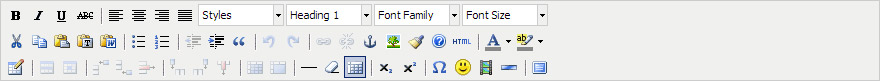 Back to top
Back to top
Clicking the "Live View of Website" button in your CMS will allow you to view what your website currently looks like. It is the same thing as entering your website URL into a browser bar.
Back to topIn most cases, you can add photos to your website as well as change existing ones.
Back to topThe GDDS Content Management System does not come standard with the ability to add captions to photos. This ability can be included in your CMS upon request for an additional fee.
Back to topYour Content Management System will follow a template when it comes to placement of photos. This is to avoid the possibility of people inadvertently ruining layout of the rest of their website by trying to move pieces around…it can be tricky business! However, if you specify that you will need the ability to move photos around, it can be added as a custom feature into your CMS.
Back to topDownload the GD Design Studio CMS User Guide
Back to topWe're here for you! If you still have questions about how to use your Content Management System, please feel free to contact us:
By Phone:
1.800.789.8732
786.488.5288
Available Monday-Friday from 9am–5pm EST
By Email:
info@gdDesignStudio.com